Overview of Creative Writing Formats
The Creative Writing Formats allow you to present your writing within forum posts in a way that resembles the pages of a book or novel. This includes features like a beautiful font, first-line indents, black text on a white background, and centered images. The goal is to create a reading experience akin to that of a traditional book, complete with standard novel typography.Currently, we offer two formats: Novel and Poem. This guide will provide comprehensive details on both. At the end of this document, you'll find templates for your reference.
Examples
Novel page
Chapter 1
A Cool Chapter Title
Your first paragraph.
Your second paragraph and so on...
Each paragraph must be inside a P tag. This ensures proper paragraph indentation.
Below is a paragraph divider (or paragraph break) consisting of 3 dashes separated by spaces, inside a D tag. (- - -)
- - -
Below is a quote inside a C tag.
This is a quote
Optionnal footer for page number
Poem
The Book of Examples - Volume 1
A Poem Title
A stanza is always inside a Z tag.
It can have any number of lines.
Then another stanza starts here.
And so on...
You can also create regular paragraphs. Each paragraph must be inside a P tag. This ensures proper paragraph indentation.
Below is a paragraph divider (or paragraph break) consisting of 3 dashes separated by spaces, inside a D tag. (- - -)
- - -
Below is a quote inside a C tag.
This is a quote
Optionnal footer for page number
Cover page
Key Elements and How to Use Them
Our Creative Writing Formats use BBCode, a system of forum tags within brackets, to format posts.| BBCode | Usage |
|---|---|
BOOK | Use for a book-type page. Supports fiction, non-fiction and poetry. |
P | Use for paragraphs. Each paragraph of your book should be enclosed in a P tag to ensure proper indentation. |
Z | Use for stanzas in a poem. |
H1 | Use for the title of your novel. |
H2 | Use for chapter titles. |
H3 | Use for sub-sections within a chapter. |
C | Use for text that needs emphasis, like chapter numbers, highlighted quotes, or the author's name. It renders text in capitalized, centered italics. |
D | Use for creating a visual break or divider between 2 paragraphs (- - -). Ideal for setting apart sections. |
H | Use for a small header. Useful for a chapter number, right above the chapter's title. Capitalized, centered italics. |
F | Use for page footers. Useful for page numbers. Bold. |
Where to Post a Book?
To streamline the organization of our creative works, our books will be posted in their related forum section to keep topics together. These individual threads are then accessible via a dedicated forum section located on the home page, named "The Library of Chronicles."I created new thread prefixes (Novel, Poem) to clearly mark our literary contributions.
For instance, my fanfiction titled "John Titor 2K" is hosted under the "John Titor's Legacy" section, and is labeled with a "Novel" prefix. This prefix will ensure it appears in the "Library of Chronicles" section on the homepage for easy access.
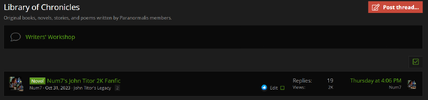
This system ensures our writings are both neatly categorized by topic within the forum and easily browsable in the collective "Library of Chronicles."
Writers’ Workshop for Your WIP Books
If you're not ready to share your book with everyone just yet, we've got you covered. We set up a special section of the forum within the Library of Chronicles: It's the Writers' Workshop. It's a spot just for you to work on your book, and that, in private. Here, you're the only one who can see your work and there's no rush to finish editing.To be precise, the Writers' Workshop has the following permissions:
- Invisible to guests.
- Members can only see their own threads. (In other words, members can't see other members' threads)
- Members have unlimited time to edit their own posts and threads.
- Members can delete their own threads.
When you're all set, and ready to show your book to the world, just let us know, and we'll move it from the Workshop to the proper section on the forum for everyone to see.
Formatting Tips and Guidelines
The following information serves as suggestions, tips, and a set of guidelines to ensure clarity and organization.Cover Page
A cover page contains your book title, your pen name, and an optional image. The title and author name should adhere to the format tags mentioned above. A cover page is a great way to start your book and set the mood.Writing vs Formatting
The forum's text editor is good for basic writing tasks, but it's not the best choice for writing an entire book. Here are some tips to make the process smoother.It's more efficient to focus on one task at a time rather than writing and formatting simultaneously. Write your entire chapter first, then format it with BBCodes afterward.
Consider using a different platform, like Microsoft Word, Google Docs, or Evernote, for writing your book or chapters. These apps are excellent for writing. Once you're done writing, you can transfer your work to the forum for formatting and publishing. This approach lets you write without worrying about formatting details.
Publishing your book
Given that forum threads show 10 posts per page, we need to optimize how we organize our written content. For example, we don't want an entire 100K-word novel or 150 poems on a single page.- For a novel:
- 1 thread = 1 novel
- 1 post = 1 chapter (which is 10 chapters per page)
- For a poem book:
- 1 thread = 1 poem book
- 1 post = 1 poem (which is 10 poems per page)
Paragraph and Stanzas
Remember that text must be enclosed in tags. P for a paragraph, Z for a Stanza.Templates
These are the templates, which include all our writing formats and formatting tags. They come with sample content that briefly explains how to use them. Happy writing!Novel page
[book]
[H]Chapter 1[/H]
[H2]A Cool Chapter Title[/H2]
[P]Your first paragraph.[/P]
[P]Your second paragraph and so on...[/P]
[P]Each paragraph must be inside a P tag. This ensures proper paragraph indentation. [/P]
[P]Below is a paragraph divider (or paragraph break) consisting of 3 dashes separated by spaces, inside a D tag. (- - -)[/P]
[D]- - -[/D]
[P]Below is a quote inside a C tag.[/P]
[C]This is a quote[/C]
[F]Optionnal footer for page number[/F]
[/book]Poem
[book]
[H]The Book of Examples - Volume 1[/H]
[H2]A Poem Title[/H2]
[Z]A stanza is always inside a Z tag.
It can have any number of lines.
[/Z]
[Z]Then another stanza starts here.
And so on...
[/Z]
[P]You can also create regular paragraphs. Each paragraph must be inside a P tag. This ensures proper paragraph indentation. [/P]
[P]Below is a paragraph divider (or paragraph break) consisting of 3 dashes separated by spaces, inside a D tag. (- - -)[/P]
[D]- - -[/D]
[P]Below is a quote inside a C tag.[/P]
[C]This is a quote[/C]
[F]Optionnal footer for page number[/F]
[/book]Book Cover Page
[book]
[H1]Your Book Title[/H1]
(Insert an optional cover image here or remove this)
[C]Your name[/C]
[/book]