Samstwitch
Senior Member
- Messages
- 5,111
Need help with Computer problem:
When I try to put my computer asleep, I keep getting a message that there is a file or directory that is corrupt (I think it's a Temporary file)...and it says "please run the chkdsk utility".
Problem is, I don't know what the "chkdsk utility" is or how to access or use it. I deleted all Temporary files, but that message keeps popping up.
I deleted all Temporary files, but that message keeps popping up.
Can anyone instruct me on how to solve this problem?
Thanks in advance.
When I try to put my computer asleep, I keep getting a message that there is a file or directory that is corrupt (I think it's a Temporary file)...and it says "please run the chkdsk utility".
Problem is, I don't know what the "chkdsk utility" is or how to access or use it.
Can anyone instruct me on how to solve this problem?
Thanks in advance.