Opmmur
Time Travel Professor
- Messages
- 5,049
Steven Gibbs HDR Time Machine Video's
The Video of Steven Gibbs HDR Time Machine: Tuning and using the HDR device
Steven Gibbs HDR Time Machine - Witness-well contains a sample:
Witness Light turns on when witness well is activated. Flip the bottom white switch.
The three switches are:
PWR - Power switch turns on electromagnet
AMP - Amp sends power to stabilizer
CLR - Clear activates the witness well
There are two dials to tune the HDR; they are the top dial known as "<A"
and the bottom dial known as "<B".
Tune the top dial first, then the bottom dial.
You can do this by using the rubbing plate.
How to tune your HDR:
First make sure all three switches {PWR, AMP, & CLR} are in the off position.
The electromagnet can get very hot and you can only have it on for a period of 5 minutes.
NOW. State you question while rubbing with your finger the rubbing plate.
Start adjusting the top dial. You will get a stick reaction when you have the correct rates. Think of tuning an AM radio for a distant radio station.
Your finger will get stuck to the plate.
NOW. Tune the bottom dial by moving it back and forth S-L-O-W-L-Y.
When you get a stick peel your fingers off the plate and turn on the electromagnet for 5 minutes.
NOW. Turn off your HDR unit and wait 10-15 minutes for the effect.
See Video on how to tune an HDR.
http://s3.invisionfree.com/Time_Travel_The...p?showtopic=113
HDR Temporal Distortion "Gibbs Effect" Videos: Three Low Bandwidth and Three High Bandwidth Time loss Videos
http://www.hdrusers.com/hdr_temp.htm
Components of the hyperdimensional resonator
http://www.hdrusers.com/hdr_parts.htm
Other Links:
See inside the HDR.
http://www.hdrusers.com/hdr_box.wmv
See Effect of HDR on Watch
http://www.hdrusers.com/bigwatch.wmv
Vortex Hunting
http://www.hdrusers.com/v1.wmv
Vortex locating
http://www.hdrusers.com/v2.wmv
Grid point location
http://www.hdrusers.com/v2.wmv
Broadband movies, you need Cable/DSL to see these.
http://www.hdrusers.com/broadband.htm
I would like to thank the Good People that put this great information together.
Professor Opmmur
The Video of Steven Gibbs HDR Time Machine: Tuning and using the HDR device
Steven Gibbs HDR Time Machine - Witness-well contains a sample:
Witness Light turns on when witness well is activated. Flip the bottom white switch.
The three switches are:
PWR - Power switch turns on electromagnet
AMP - Amp sends power to stabilizer
CLR - Clear activates the witness well
There are two dials to tune the HDR; they are the top dial known as "<A"
and the bottom dial known as "<B".
Tune the top dial first, then the bottom dial.
You can do this by using the rubbing plate.
How to tune your HDR:
First make sure all three switches {PWR, AMP, & CLR} are in the off position.
The electromagnet can get very hot and you can only have it on for a period of 5 minutes.
NOW. State you question while rubbing with your finger the rubbing plate.
Start adjusting the top dial. You will get a stick reaction when you have the correct rates. Think of tuning an AM radio for a distant radio station.
Your finger will get stuck to the plate.
NOW. Tune the bottom dial by moving it back and forth S-L-O-W-L-Y.
When you get a stick peel your fingers off the plate and turn on the electromagnet for 5 minutes.
NOW. Turn off your HDR unit and wait 10-15 minutes for the effect.
See Video on how to tune an HDR.
http://s3.invisionfree.com/Time_Travel_The...p?showtopic=113
HDR Temporal Distortion "Gibbs Effect" Videos: Three Low Bandwidth and Three High Bandwidth Time loss Videos
http://www.hdrusers.com/hdr_temp.htm
Components of the hyperdimensional resonator
http://www.hdrusers.com/hdr_parts.htm
Other Links:
See inside the HDR.
http://www.hdrusers.com/hdr_box.wmv
See Effect of HDR on Watch
http://www.hdrusers.com/bigwatch.wmv
Vortex Hunting
http://www.hdrusers.com/v1.wmv
Vortex locating
http://www.hdrusers.com/v2.wmv
Grid point location
http://www.hdrusers.com/v2.wmv
Broadband movies, you need Cable/DSL to see these.
http://www.hdrusers.com/broadband.htm
I would like to thank the Good People that put this great information together.
Professor Opmmur