Mobile first. We hear it all the time, and with over half of all web traffic coming from mobile devices, it's more important than ever to provide a great experience for your mobile visitors.
Of course, XenForo 2, our forum software, is built on a fully responsive design that gracefully adapts to any display size, making Paranormalis a pleasure to use on all devices. XenForo takes us a step further by allowing Paranormalis to become a progressive web application.
Progressive Web Apps, or PWAs, aim to bridge the gap between websites and native applications on both mobile and desktop devices using a set of emerging web standards. Push notifications, a feature introduced in XenForo 2.1, are a popular example of one such standard. XenForo 2.2 extends this support for these standards by making Paranormalis installable so that it runs as a native application on your mobile device.
The exact details of the interface and the circumstances that allow the installation may vary from browser to browser. When browsing with Chrome on a desktop or Android, the app can be installed via the address bar on both mobile and desktop devices.


Once installed, the app is available in the same way as a native app. On mobile devices, this means that Paranormalis can be opened via an icon on the home screen. On desktop devices, it can be opened by searching your system or even pinning the app to your taskbar or dock.

For most devices, we set the application to display a minimal interface. The elements of this interface also vary by browser, but most importantly, it includes navigation controls. For Android devices running Chrome, we can use the native pull-to-refresh and back navigation controls, so we do this without any additional interface.
The PWA specification and standards are constantly evolving. We will continue to monitor them over time to ensure the best possible experience on all devices.
Reference:

 xenforo.com
xenforo.com
Of course, XenForo 2, our forum software, is built on a fully responsive design that gracefully adapts to any display size, making Paranormalis a pleasure to use on all devices. XenForo takes us a step further by allowing Paranormalis to become a progressive web application.
Progressive web what?
Okay, let's back up a bit. Imagine a technology that allows a website to look and behave like an app without you having to do anything.Progressive Web Apps, or PWAs, aim to bridge the gap between websites and native applications on both mobile and desktop devices using a set of emerging web standards. Push notifications, a feature introduced in XenForo 2.1, are a popular example of one such standard. XenForo 2.2 extends this support for these standards by making Paranormalis installable so that it runs as a native application on your mobile device.
What do PWAs look like?
When you visit Paranormalis on your mobile device, you will automatically be given the option to install our 'app' on your device.The exact details of the interface and the circumstances that allow the installation may vary from browser to browser. When browsing with Chrome on a desktop or Android, the app can be installed via the address bar on both mobile and desktop devices.


Once installed, the app is available in the same way as a native app. On mobile devices, this means that Paranormalis can be opened via an icon on the home screen. On desktop devices, it can be opened by searching your system or even pinning the app to your taskbar or dock.

For most devices, we set the application to display a minimal interface. The elements of this interface also vary by browser, but most importantly, it includes navigation controls. For Android devices running Chrome, we can use the native pull-to-refresh and back navigation controls, so we do this without any additional interface.
The PWA specification and standards are constantly evolving. We will continue to monitor them over time to ensure the best possible experience on all devices.
Reference:

XF 2.2 - Progressive web app
Mobile first. We hear it again and again, and with over half of all web traffic coming from mobile devices, it's more important than ever to provide your mobile visitors with a great experience. Of course, XenForo 2 is built on a fully responsive design that gracefully adapts to any display...
Last edited: