Yes, the colors have changed, but the positions have not.At the start of this thread number 2 on the list says "Turn on Yellow switch". Later on it states turn on red and green switches.
In another document it states
" Now to the switches - The first switch is white: this activates the witness well. The second switch is yellow, that one activates the multidimensional stabilizer. The third switch is red and activates the unit. "
"Then the rates are set in, you hold the electromagnet over your solar plexus and turn the yellow and red switches on, and the magnet will eminate a strange humm and vibration, but when held, n ovibration is felt, kind of creepy."
Thoughts?
Have the colours changed over the years on the switches.
-
Like paranormal and time travel?
You are using an out of date browser. It may not display this or other websites correctly.
You should upgrade or use an alternative browser.Step-by-step guide to use the HDR
- Thread starter Num7
- Start date
Here's more on that seminar I was at. I attended this one and another one the following year. Hope this helps.By what method did you Remotely View the Battle of Little Big Horn, and are you absolutely certain that it was not just a vision created from your own imagination?...I have created unrelated visions on my TV set screen when my mind was fixed onto a particular movie ..
..

This is Dr. Russel Targ's TED Talk on Remote Viewing; He helped develop it at Stanford Research Institute (SRI).By what method did you Remotely View the Battle of Little Big Horn, and are you absolutely certain that it was not just a vision created from your own imagination?...I have created unrelated visions on my TV set screen when my mind was fixed onto a particular movie ..
..
Targ's TED Talk Remote Viewing
Hope this answers some of your questions
Himalayan Hermit
Senior Member
I wonder if Udemy is worth it for those who want to study it?
Remote Viewing Made Simple: Basics for Becoming a Psychic
Thanks; I'll take a lookI wonder if Udemy is worth it for those who want to study it?
Remote Viewing Made Simple: Basics for Becoming a Psychic
Here is where I tell everyone to start at:
IRVA
What model are you using that has a green switch? The one I have is the 2017 model.Here is my procedure to use the HDR, it's a step by step guide I used at first to get familiar with using the device. Now I no longer need it, but I still use the HDR as follows:
1. Plug in the unit.
2. Turn ON the Yellow switch and wait for 2 minutes with the witness well empty, in order to clear it.
3. Put the double terminated quartz crystal or some other item related to the desired time period / events in the witness well.
4. Put head coils on.
5. Turn the first dial to the right, asking for the right frequency and play with it until you feel the stick reaction while making 2 inches wide circles to the right with your fingers on the rubbing plate. If you don't get a stick a reaction, turn the dial to the left while asking again for the frequency. Keep moving your fingers in circles to the right on the rubbing plate.
6. Repeat for the second dial.
7. Then, ask to clear all fear, resistance and disbelief and use the rubbing plate again until you get the stick reaction one last time.
8. Turn ON the red and green switches.
9. Place the electromagnet over your solar plexus in a 90 degrees fashion for at least 3 minutes but no more than 10 minutes.
10. Turn OFF all switches and set down the electromagnet and head coils.
11. Unplug the device.
12. Sit and meditate, or sleep.
To all HDR enthusiasts, users, let me know what you think of this step by step guide, which things you'd change, remove, add, etc. I wanted to post this a pretty long time ago to discuss about it but I somehow forgot about it.
I look forward to reading your feedback and ideas.
samzeman
Junior Member
We should create some kind of group funding account to buy one of these HDRs and just send it around in a mail circuit so everybody can try it and we can laugh about it not working later. Then maybe sell it on Ebay to recover funds and possibly purchase some other goofy thing to try.
I have an ongoing project with a folder of all the schematic PDFs people have posted here. One day I'm going to go through them all and try each one by one (while being careful to not electrocute myself, because you know, these designs are not always safe).Might benefit the user to be grounded while using the HDR. Make a grounding wire. Drive a metal rod into the ground outside of house. Run a 14 gauge insulated copper wire from it to other end with an attached copper plate, and put it on the floor placing your bare feet on it. Then follow the steps on how to use the HDR. Time coll around head. Electromagnet on abdomen. Bare feet on grounded copper plate. All three switches on position. Of course you want to make sure this is safe. Maybe someone familiar with how the 110 volt HDR device is electronically designed can tell us.
-
This site uses cookies to help personalise content, tailor your experience and to keep you logged in if you register.
By continuing to use this site, you are consenting to our use of cookies.