I like writing. I often find myself fooling around in Evernote, Dropbox Paper, or Google Docs, trying to figure out which one of these editors offers the best environment for a writer. That doesn’t make me a writer, though. But apparently, it sort of makes me feel like one day, I could be one.
When attempting to write something, I always get distracted by little details, like the font and font size. Should I use Lato 12? It’s a nice font with good readability. Perhaps Garamond? It’s way more formal and serious but the characters are a little thinner. Isn’t it the font dictionaries are written in? Is my line spacing okay? Would 1.1 be better than 1? Is my Heading 2 big enough? Oh well…
In light of those distractions… Maybe I should use a totally distraction-free environment, like a basic text editor? Sublime Text is by far my favorite text editor ever. I’m great at using it for various tasks at work, like cleaning up messy text files and formatting data. Love the Regex engine, the multi-cursor mode, etc. Why not use that instead, to simply write?
Well, raw text editors are great when you need them. I love Sublime, I use it whenever I have a chance! But it's a little bit too raw for me. I'm surprised to say that, as I work in IT. I'm not afraid of editing stuff in Notepad, or of looking at walls of code. But for some reason, Sublime (and any other text editor, really) doesn’t inspire me. It’s a tool that’s great for a lot of things, but inspiration isn’t one of them.
When I talk about inspiration, it’s the inspiration to write something compelling, that comes from your heart and your soul. (Wow, apparently we’re getting pretty deep here) Sublime inspires me to write bullet-point lists for my next meeting and quick notes that I want to keep close. But that’s it. I don’t think I’m gonna write my memoirs there.
I kind of feel the same about tools like Writer by BigHugeLabs. Great distraction-free writing platform. But too arid for my taste. It does have a typewriter sound effect, which is cool. If you’re into writing tools and platforms, and also into typewriter sound effects, check it out though, it’s a great product.
Right now, I’m feeling pretty good. I’m writing this in Google Docs, Lato 12 in pageless mode. Feels good. Okay, between paragraphs, I switch the font to EB Garamond to see what my post looks like with “the dictionary font”. I’m probably kind of OCD, here, that can’t be good. Fine, let’s switch back to Lato for now. *sigh*
As I (still) fool around instead of writing anything, I’m reminded again and again that the tools you’re using are not relevant. Same for the fonts, font sizes, page format… They all come second to your content. They’re like packaging, to a product you consume. It’s cool that your favorite Doritos come in a nice, colorful bag. But in the end, you’re going to eat the Doritos, not the bag. Eh! I’ve known that for years, yet, here I am!
So in the end, find or create your writing environment. A place where you feel confident, inspired, and motivated to write. And write!
This is getting pretty long, isn’t it? A good sign, I hope.
Until next time!
--Num7
Originally posted on Num7's personal blog.
When attempting to write something, I always get distracted by little details, like the font and font size. Should I use Lato 12? It’s a nice font with good readability. Perhaps Garamond? It’s way more formal and serious but the characters are a little thinner. Isn’t it the font dictionaries are written in? Is my line spacing okay? Would 1.1 be better than 1? Is my Heading 2 big enough? Oh well…
In light of those distractions… Maybe I should use a totally distraction-free environment, like a basic text editor? Sublime Text is by far my favorite text editor ever. I’m great at using it for various tasks at work, like cleaning up messy text files and formatting data. Love the Regex engine, the multi-cursor mode, etc. Why not use that instead, to simply write?
Well, raw text editors are great when you need them. I love Sublime, I use it whenever I have a chance! But it's a little bit too raw for me. I'm surprised to say that, as I work in IT. I'm not afraid of editing stuff in Notepad, or of looking at walls of code. But for some reason, Sublime (and any other text editor, really) doesn’t inspire me. It’s a tool that’s great for a lot of things, but inspiration isn’t one of them.
When I talk about inspiration, it’s the inspiration to write something compelling, that comes from your heart and your soul. (Wow, apparently we’re getting pretty deep here) Sublime inspires me to write bullet-point lists for my next meeting and quick notes that I want to keep close. But that’s it. I don’t think I’m gonna write my memoirs there.
I kind of feel the same about tools like Writer by BigHugeLabs. Great distraction-free writing platform. But too arid for my taste. It does have a typewriter sound effect, which is cool. If you’re into writing tools and platforms, and also into typewriter sound effects, check it out though, it’s a great product.
Right now, I’m feeling pretty good. I’m writing this in Google Docs, Lato 12 in pageless mode. Feels good. Okay, between paragraphs, I switch the font to EB Garamond to see what my post looks like with “the dictionary font”. I’m probably kind of OCD, here, that can’t be good. Fine, let’s switch back to Lato for now. *sigh*
As I (still) fool around instead of writing anything, I’m reminded again and again that the tools you’re using are not relevant. Same for the fonts, font sizes, page format… They all come second to your content. They’re like packaging, to a product you consume. It’s cool that your favorite Doritos come in a nice, colorful bag. But in the end, you’re going to eat the Doritos, not the bag. Eh! I’ve known that for years, yet, here I am!
So in the end, find or create your writing environment. A place where you feel confident, inspired, and motivated to write. And write!
This is getting pretty long, isn’t it? A good sign, I hope.
Until next time!
--Num7
Originally posted on Num7's personal blog.
Last edited: